@UI.Hidden annotation is used in CDS View to hide a particular column from the SAP UI5 Table. The CDS view annotation line looks like below
@UI.Hidden: true
The above CDS UI.Hidden Annotation will generate the following Annotations in the Metadata
<Annotations Target="CustomerNamespace.CustomerType/Id"
xmlns="http://docs.oasis-open.org/odata/ns/edm">
<Annotation Term="com.sap.vocabularies.UI.v1.Hidden" />
</Annotations>As you can see from the above XML Code, the Property specified here is ‘Id’. so this will hide the Column from the SAP UI5 table.
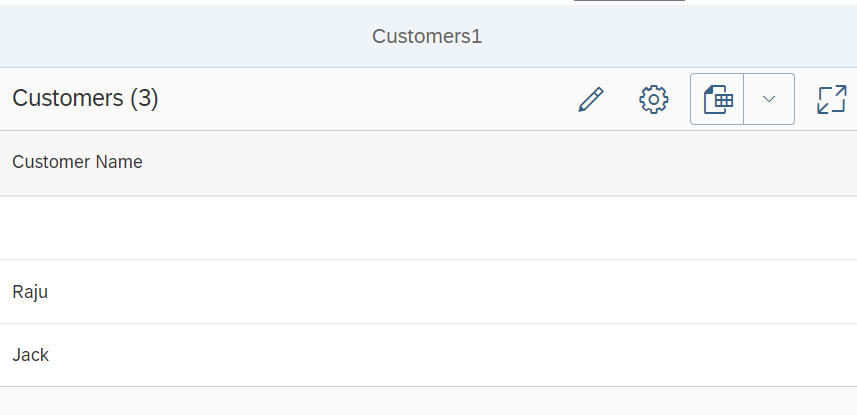
Namespace used is com.sap.vocabularies.UI.v1.Hidden
<Annotations Target="CustomerNamespace.CustomerType"
xmlns="http://docs.oasis-open.org/odata/ns/edm">
<Annotation Term="com.sap.vocabularies.UI.v1.LineItem">
<Collection>
<Record Type="com.sap.vocabularies.UI.v1.DataField">
<PropertyValue Property="Value" Path="Name" />
</Record>
<Record Type="com.sap.vocabularies.UI.v1.DataField">
<PropertyValue Property="Value" Path="Id" />
</Record>
</Collection>
</Annotation>
</Annotations>
<Annotations Target="CustomerNamespace.CustomerType/Id"
xmlns="http://docs.oasis-open.org/odata/ns/edm">
<Annotation Term="com.sap.vocabularies.UI.v1.Hidden" />
</Annotations>Please do not use the initiallyVisibleFields property of the Smart table in combination with the LineItem/Hidden Annotation. As this will result in unexpected results. The Smart Table may add additional fields which is not mentioned in the LineItem Annotation.