There are totally seven steps involved in solving the windows 10 update problem “KB5001330”
Step 1: open the Settings App

Step 2: Click ‘Update and Security’
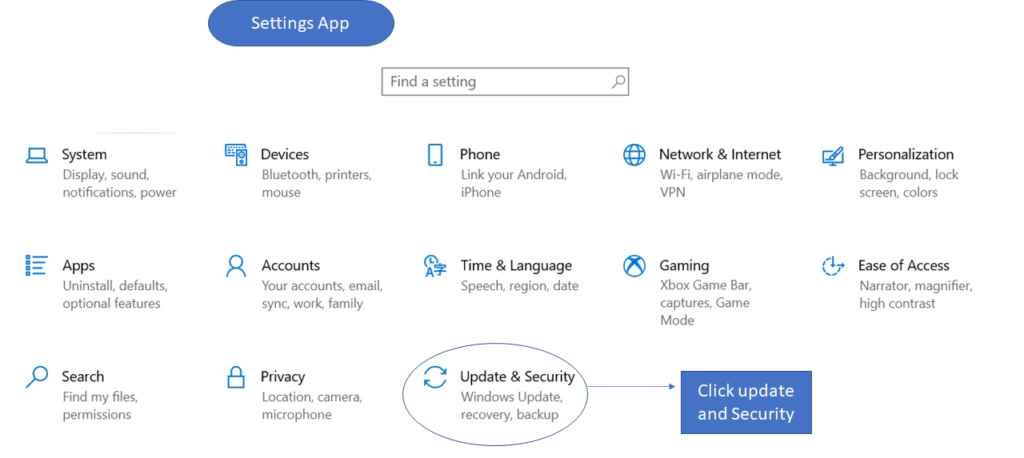
Step 3: Click ‘Windows Update’ as shown below
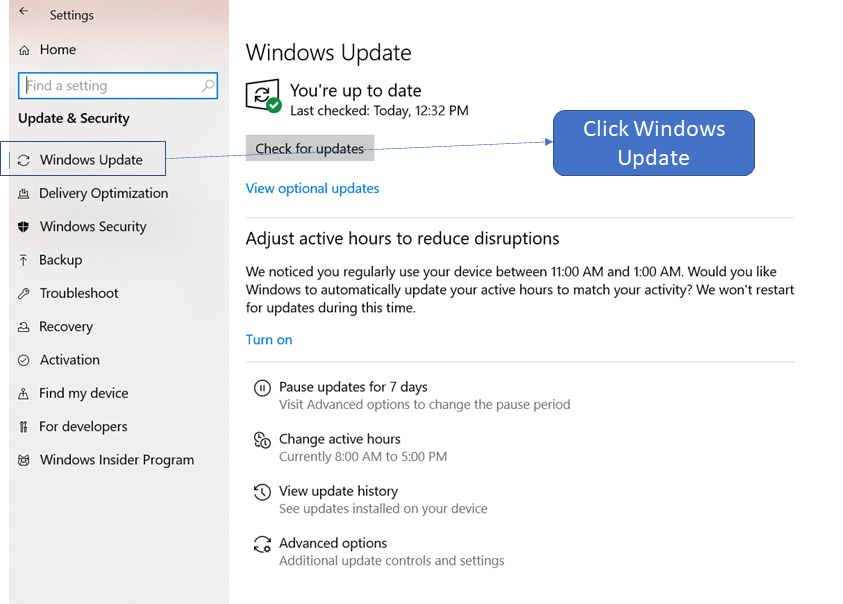
Step 4: View the update History by clicking the option like below

Step 5: Please click ‘Uninstall updates’

Step 6: Select the particular update which shows “KB5001330” and then right click in the mouse and finally click the uninstall option.
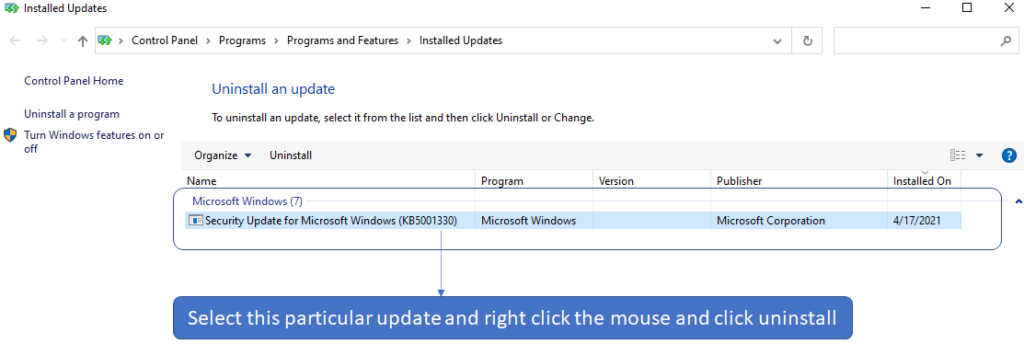
Step 7 : Please don’t forget to reboot the machine in order to see the changes in windows 10