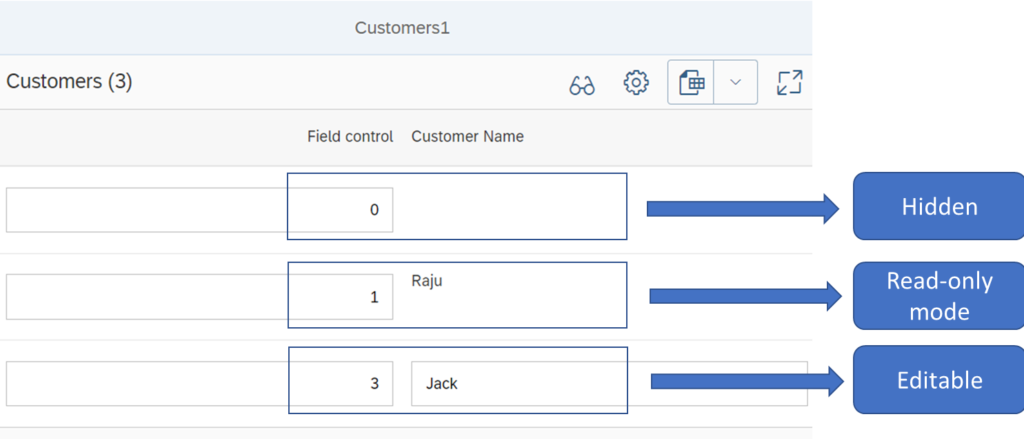How to add Text Annotation in SAP UI5 Table
The CDS View Text Annotation @ObjectModel.text.element is used to set the sap:text Inline Annotation in the metadata. The CDS View Text Annotation looks like below The above CDS View Text Annotation will generate the below Inline Annotation in Metadata. It is the human readable text for the value of this Property ‘Id’ The above Inline …