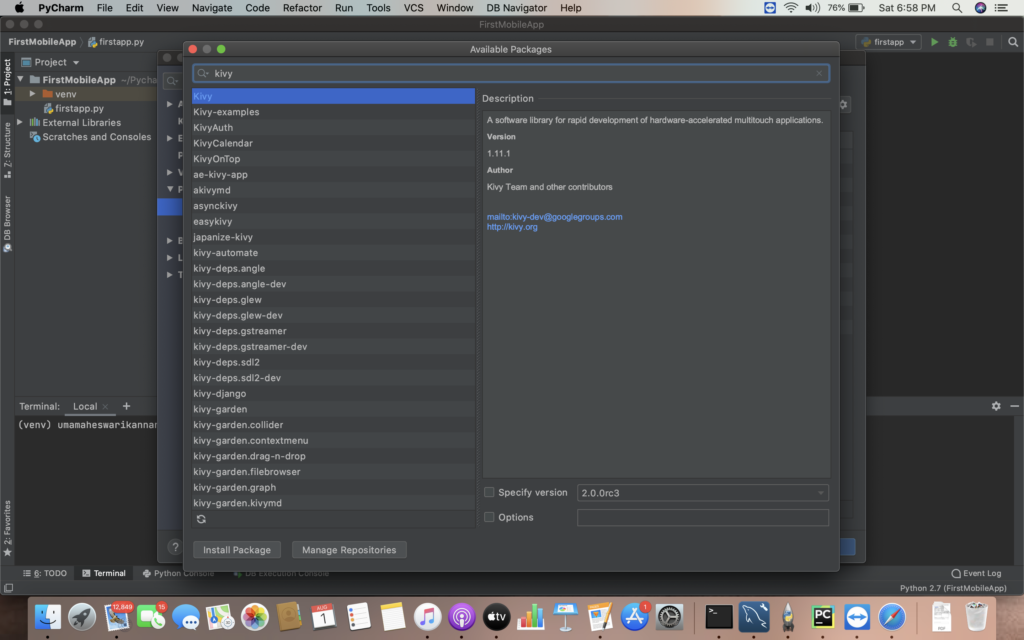In this tutorial, we will look into the installation of the Kivy Pathon Framework. Python does not have in-box features for mobile application development, but with additional extensible packages, python offers you the best mobile application development experience compared to its counterparts.
Kivy Framework – Definition:
Kivy was first released in 2011. This cross-platform supports all operating systems like Windows, Linux , Mac etc.It supports all modes of input modes in GUI programming.
It supports the following features,
- multi-platform support
- Platform independent
- Shorter syntax and readable code
- Reusable approach
- Multi event acceptance
- Ease of creating widgets
- Rapid application development
INSTALLING KIVY:
Kivy supports all versions of python till latest release of 3.8 for android apps. But for iOS python version of 2.7 is required.
Here we are going to see how to install Kivy framework in Pycharm IDE. It can be done in two ways.
- TERMINAL WINDOW: Run pip install Kivy

2) Go to Preferences->Python Interpreter

3) Select “+” install option to install the Kivy package
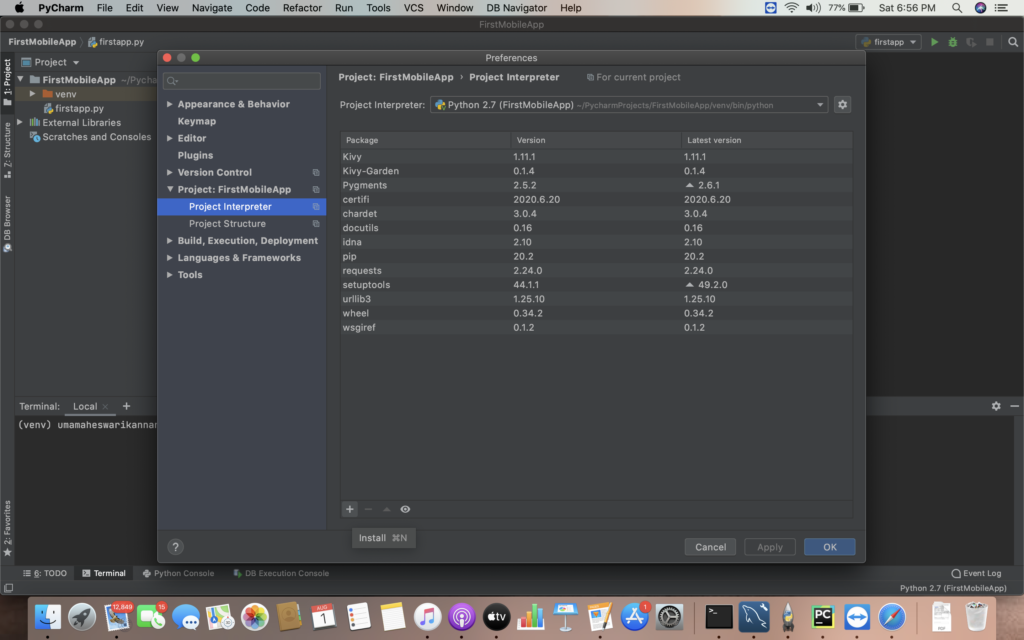
4) Enter “Kivy” in the search box and install the package.The Kivy package got installed.