We have seen in the previous article about data visualization and the one of the libraries matplotlib used in Python for visualization. Now let us cover another one Bokeh library clearly with example.
Bokeh is a Python native library that allows you to create interactive web-based plots. Bokeh renders its plots using HTML and Javascript providing high level interactivity.
The fundamental behind Bokeh is that graphs are built up one layer at a time. It provides different level of interfaces to users to choose from basic plots with very few customization to high level advanced plots with full control over visualization.
Typically the interfaces are divided into two levels.
- bokeh.plotting: The intermediate level interface that is comparable to matplotlib. It provides functions to create figures and glyphs for a plot/graphic.
- bokeh.model: This provides a low level interface that provides high-end flexibility to the application developers. This interface provides complete control over how the Bokeh plots are assembled, configured, and displayed.
Installing the Bokeh Library:
Install the Bokeh library with the following command.
pip install pandas-bokeh
conda install bokeh
After installing packages now let us see two examples. Bokeh offers wide variety of ways to produce interactive outputs. The most common ones are:
- output_file( )
Generate simple standalone HTML documents for visualization.
- output_notebook( )
Display output in Jupyter/Zeppelin Notebooks.
Let us see examples of implementing Bokeh library in Python First we will see a basic graph of drawing some points with glyphs
from bokeh.plotting import figure, output_file, show
p=figure(width=400, height=400, tools="pan,rest,save")
p.circle([1,3,5,2,3],[2,3,1,2.5], radius=0.2, alpha=0.5)
output_file("sample2.html")
show(p)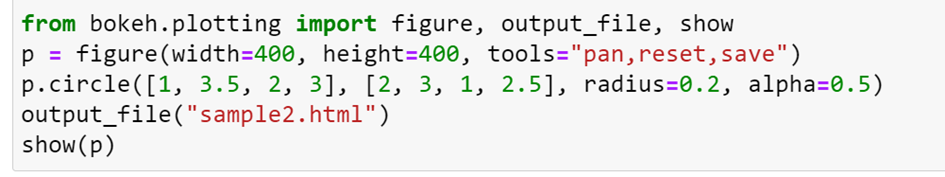
Plotting Graph with CSV File
Now we will try to read data from CSV file.
from bokeh.plotting import figure
from bokeh.io import output_file, show
import pandas
df=pandas.read_csv("sample1.csv")
x=df["x"]
y=df["y"]
output_file("sample1.html")
fig1=figure(width=300, height=300, tools="pan,reset,save")
fig1.line(x,y)
show(fig1)In this article we have seen the Bokeh library with examples like basic graph visualization and extracting data from csv file and visualizing it.