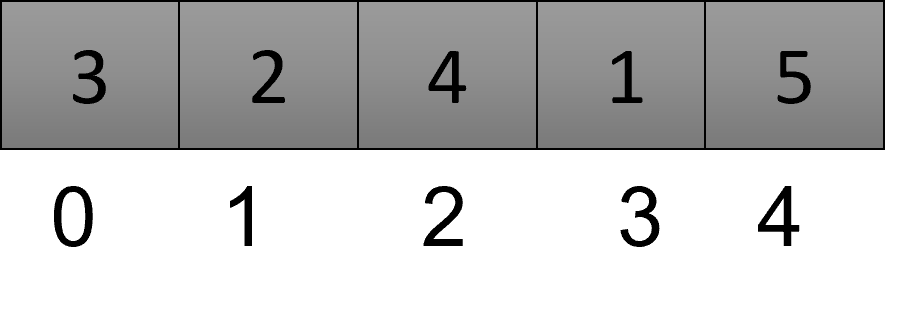Already in previous post we have seen about the Data Strucutres in JavaScript. Now we will jump into the creation and implementation of arrays.
As you already know, array represents collection of similar data items. It is an object that stores multiple data items.
Array Declaration:
By array literal
Simplest way to create an array is by using array literal [ ].
Syntax:
let arrayname = [value1, value2, value3,….]
By new keyword
Syntax:
let arrayname = new Array();
//creates an array with 6 elements using array literal
var arr1 = [2,3,1,4,5,7];
//create array using new keyword
var arr2 = new Array(1,3,5,7,9,0);
//create an array with undefined elements
var arr3 = new Array();
//provide elements in arr3
arr3[0] = "Apple";
arr3[1] = "Orange";
arr3[2] = "Banana";
//create an array with 2 elements
var arr4 = new Array("Tom","Paul");
console.log(arr1);
console.log(arr2);
console.log(arr3);
console.log(arr4);Output:
Accessing arrays:
Elements of an array are accessed using indexes.
var arr1 = [2,3,1,4,5,7];
//first element
console.log(arr1[0]);
//fourth element
console.log(arr1[3]);Output:
2
4
Adding elements to an array:
We use push() and unshift( ) methods to add elements to an array.
push() method adds elements to the end of an array.
unshift() method adds elements to the start of an array.
let fruits = ["apple","orange"];
//using push() method
fruits.push("banana");
//using unshift() method
fruits.unshift("grapes");
console.log(fruits);Output:
Now what will happen to the above array fruits if we try to add an element at index 5 rather than index 4?
Let’s see,
let fruits = ["grapes","apple","orange","banana"];
//add element at index 5
fruits[5]="strawberry";
console.log(fruits);Output:
So index 4 will be undefined.
Remove an element from an array:
Here also we can remove from start or end using pop() and shift() methods.
pop() removes the last element
shift() removes the first element
let fruits = ["grapes","apple","orange","banana"];
//pop() method
frutis.pop();
console.log(fruits);
//shift() method
console.log(fruits);Output:
How to find the length of an array?
It is done by length property. Returns the number of elements in an array.
let fruits = ["grapes","apple","orange","banana"];
console.log(fruits.length);Output:
4
Methods in an array data structure:
In JavaScript arrays there are various methods available.
| Methods | Description |
| concat() | joins two or more arrays and returns a result |
| indexOf() | searches an element of an array and returns its position |
| find() | returns the first value of an array element that passes a test |
| findIndex() | returns the first index of an array element that passes a test |
| forEach() | calls a function for each element |
| includes() | checks if an array contains a specified element |
| push() | adds a new element to the end of an array and returns the new length of an array |
| unshift() | adds a new element to the beginning of an array and returns the new length of an array |
| pop() | removes the last element of an array and returns the removed element |
| shift() | removes the first element of an array and returns the removed element |
| sort() | sorts the elements alphabetically in strings and in ascending order |
| slice() | selects the part of an array and returns the new array |
| splice() | removes or replaces existing elements and/or adds new elements |
let fruits = ["grapes","apple","orange","banana"];
//sort in alphabetical order
fruits.sort();
console.log(fruits);
//find the index position
const pos = fruits.indexOf("apple");
console.log(pos);
//slicing array
const frutis1 = fruits.slice(2)
console.log(fruits1);
//concat two arrays
const frutis2 = frutis.concat(fruits1);